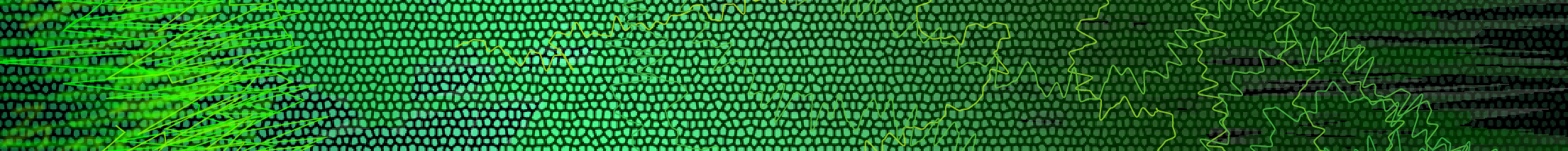Monitoring PostgreSQL services with Prometheus and Grafana involves using a PostgreSQL Exporter to expose metrics, configuring Prometheus to scrape these metrics, and visualizing them in Grafana. Here’s a detailed step-by-step guide:
1. Install PostgreSQL Exporter
The PostgreSQL Exporter exposes PostgreSQL metrics in a Prometheus-compatible format.
1.1. Download the PostgreSQL Exporter
- For Linux:
wget https://github.com/prometheus-community/postgres_exporter/releases/latest/download/postgres_exporter-linux-amd64 -O postgres_exporter chmod +x postgres_exporter sudo mv postgres_exporter /usr/local/bin/
1.2. Create a Monitoring User in PostgreSQL
The exporter requires a user with sufficient privileges to read PostgreSQL metrics.
- Connect to PostgreSQL as a superuser:
psql -U postgres - Create a monitoring user and assign appropriate roles:
CREATE USER prometheus WITH PASSWORD 'password'; ALTER USER prometheus SET SEARCH_PATH TO prometheus,pg_catalog; GRANT CONNECT ON DATABASE your_database TO prometheus; GRANT USAGE ON SCHEMA pg_catalog TO prometheus; GRANT SELECT ON ALL TABLES IN SCHEMA pg_catalog TO prometheus; GRANT EXECUTE ON ALL FUNCTIONS IN SCHEMA pg_catalog TO prometheus; - If needed for additional schemas or objects:
GRANT SELECT ON ALL TABLES IN SCHEMA your_schema TO prometheus;
1.3. Run the PostgreSQL Exporter
Start the exporter with the PostgreSQL connection details:
postgres_exporter --web.listen-address=:9187 --web.telemetry-path=/metrics --extend.query-path=queries.yaml --data-source-name="postgresql://prometheus:password@localhost:5432/?sslmode=disable"
Alternatively, use a systemd service for automatic startup.
2. Configure Prometheus to Scrape PostgreSQL Metrics
2.1. Update prometheus.yml
Add the PostgreSQL Exporter as a scrape target:
scrape_configs:
- job_name: 'postgresql'
static_configs:
- targets: ['<exporter_host>:9187'] # Replace <exporter_host> with the actual hostname
2.2. Restart Prometheus
Apply the configuration changes by restarting Prometheus:
systemctl restart prometheus
3. Import PostgreSQL Dashboards into Grafana
3.1. Add Prometheus as a Data Source in Grafana
- Log in to Grafana (
http://<grafana_host>:3000/). - Navigate to Configuration -> Data Sources -> Add data source.
- Select Prometheus and configure the URL (e.g.,
http://<prometheus_host>:9090).
3.2. Import a Pre-Built PostgreSQL Dashboard
- Navigate to Dashboard -> Import in Grafana.
- Use a dashboard ID from the Grafana community (e.g., 9628 for a comprehensive PostgreSQL monitoring dashboard).
- Follow the prompts to select the Prometheus data source.
4. Key Metrics to Monitor
The PostgreSQL Exporter provides several useful metrics:
- Database Connection Metrics:
pg_stat_activity_count: Total active connections.pg_database_size_bytes: Size of the database in bytes.
- Query Performance Metrics:
pg_stat_user_tables_seq_scan: Sequential scans per table.pg_stat_user_indexes_idx_scan: Index scans per table.
- Replication Metrics:
pg_stat_replication: Replication lag and state.
- Locks and Deadlocks:
pg_locks: Number of locks held.pg_stat_database_deadlocks: Total deadlocks detected.
- Cache Performance:
pg_stat_database_blks_hit: Cache hit ratio.
- Custom Queries: Extend monitoring by creating a
queries.yamlfile for custom metrics:pg_up: query: "SELECT 1" metrics: - name: pg_up usage: "GAUGE" description: "PostgreSQL is running"
5. Configure Alerts
5.1. Prometheus Alert Rules
Add alert rules for critical metrics (e.g., high connection count):
groups:
- name: postgresql_alerts
rules:
- alert: HighConnectionCount
expr: pg_stat_activity_count > 100
for: 5m
labels:
severity: warning
annotations:
summary: "High number of connections"
description: "PostgreSQL connection count is above 100 for the past 5 minutes."
Link this rule file in prometheus.yml under rule_files.
5.2. Grafana Alerts
Configure alerts in Grafana dashboards by defining thresholds for metrics.
6. Verify Setup
- Check metrics in Prometheus at
http://<prometheus_host>:9090/targets. - View PostgreSQL dashboards in Grafana for visual insights.
- Confirm alerting mechanisms are functional.