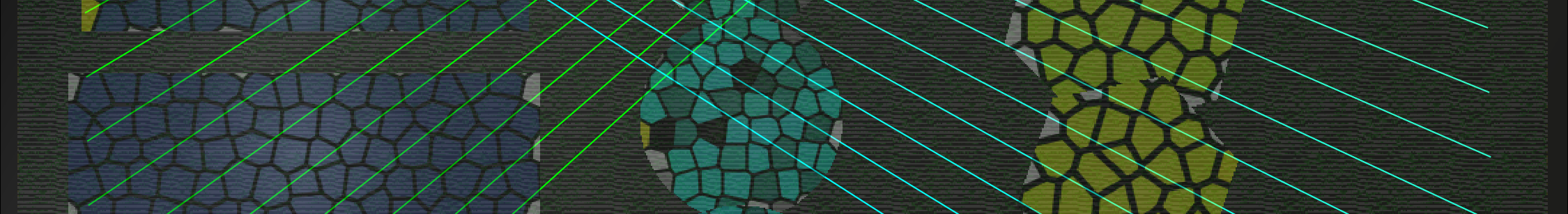Download from here
The setup file
Install in c:/
Done!
Questions:
What is Cygwin?
Cygwin is “a large collection of GNU and Open Source tools which provide functionality similar to a Linux distribution on Windows” so, basically many Linux software available in windows.
What can I do with Cygwin?
From basic stuff like install a c or c++ compiler to install complete toolchains or set of software for use or development (including a huge number of libraries) or even install environments like python, django, perl, ruby, r, mathematica, octave, imagemagic, gnuplot, etc. or even terminals like zsh, or fish! (it’s very powerfull).
How does it work?
- Download as per above instructions and get the file “setup-x86_64.exe” save it into C:/
- Double click and open
- Read if you would like and Click Next
- Select “Install from Internet”
- Select the root directory, let’s say c:\cygwin64 for all users, click next
- Select the local package directory, let’s say C:\CygwinPackages, click next
- Select use system proxy
- Select a repo (it could be whatever)
- Select the packages you wish to install and click next
- Click Next, install
- Click finish and that is all