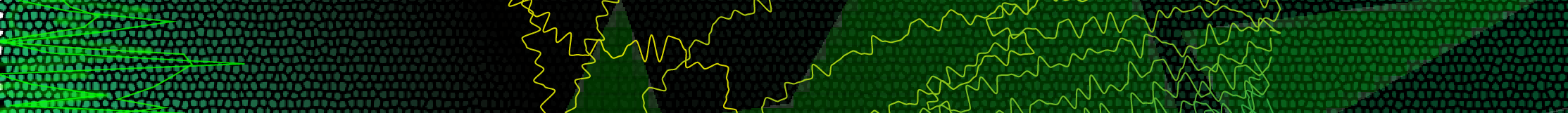In Git, the “reflog” (short for reference log) is a built-in mechanism that keeps a record of all the changes to references (branches and tags) in your Git repository. It provides a history of all the updates made to these references, making it useful for recovering lost commits, branches, or other changes that may no longer be visible in the commit history.
Here are some key points about Git’s reflog:
- Local History: The reflog is a local history, specific to your local repository. Each Git repository maintains its own reflog.
- Tracking References: The reflog tracks changes to references, which include branches (e.g.,
refs/heads/branch-name) and tags (e.g.,refs/tags/tag-name). - Entries: Each entry in the reflog typically includes the following information:
- The commit hash (SHA-1) before the change.
- The commit hash after the change.
- A description of the action (e.g., branch creation, branch deletion, commit amend).
- Viewing Reflog:
- You can view the reflog for a specific reference (e.g., a branch) using the
git reflog <reference>command. For example, to view the reflog for the current branch, you can usegit reflog.
- Recovery: The reflog is often used for recovering accidentally deleted branches or commits. You can reset a reference to a previous state using the reflog’s entries. Example: To recover a deleted branch, you can find the commit hash in the reflog before the branch was deleted and recreate the branch using
git branch <branch-name> <commit-hash>. - Maintenance: Git automatically maintains the reflog for a certain period (usually 90 days by default). Beyond this period, older entries may be removed to conserve disk space. You can configure the reflog expiration settings in Git’s configuration if needed.
Here’s a simple example of how you might use the reflog:
# View the reflog for the current branch
git reflog
# Recover a deleted branch using the reflog
# Find the commit hash before the branch was deleted in the reflog
# Recreate the branch at that commit
git branch <branch-name> <commit-hash>Keep in mind that while the reflog can be a helpful tool for recovering lost or deleted changes, it is a local history and may not be available if you’ve cloned a repository from a remote source. Remote repositories do not maintain reflogs.