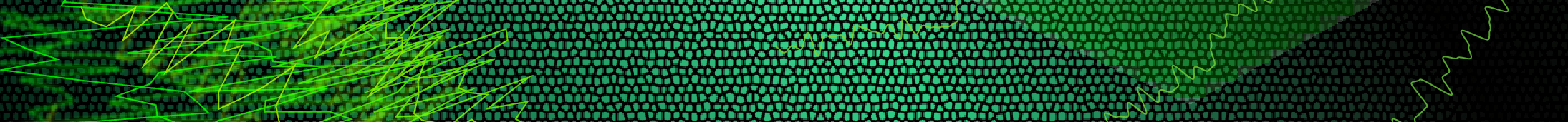namespace blogpost.Controllers
{
[Route("api/[controller]")]
[ApiController]
public class BlogPostController : Controller
{
private readonly IBlogPostService _blogPostService;
public BlogPostController(IBlogPostService blogPostService)
{
_blogPostService = blogPostService;
}
[HttpGet]
public IActionResult GetBlogPosts()
{
var posts = _blogPostService.GetBlogPosts();
return Ok(posts);
}
}
}The provided code is for a controller in an ASP.NET Core Web API application. Let’s break down what each part of the code does:
- Namespace and Class Declaration:
namespace blogpost.Controllers
{
[Route("api/[controller]")]
[ApiController]
public class BlogPostController : Controller
{
// ...
}
}namespace blogpost.Controllers: This code defines the namespace for the controller. Namespaces are used to organize code and avoid naming conflicts. In this case, the controller is placed in theblogpost.Controllersnamespace.[Route("api/[controller]")]: This is an attribute applied to theBlogPostControllerclass. It specifies a route template for the controller. In this template,[controller]is a placeholder that will be replaced with the controller name, so the actual route for this controller will be something like/api/BlogPost. This route template defines the base URL for all the actions (endpoints) within this controller.[ApiController]: This is another attribute applied to theBlogPostControllerclass. It indicates that this controller should be treated as an API controller, which has certain behaviors and conventions suitable for building APIs.
- Constructor and Dependency Injection:
public BlogPostController(IBlogPostService blogPostService)
{
_blogPostService = blogPostService;
}- This is the constructor of the
BlogPostControllerclass. It accepts an instance ofIBlogPostServiceas a parameter. Dependency injection is used here to inject an implementation ofIBlogPostServiceinto the controller. This allows the controller to use the services provided byIBlogPostServiceto perform its actions.
- HTTP GET Action:
[HttpGet]
public IActionResult GetBlogPosts()
{
var posts = _blogPostService.GetBlogPosts();
return Ok(posts);
}[HttpGet]: This is an attribute applied to theGetBlogPostsmethod, indicating that this method should respond to HTTP GET requests. It defines an endpoint that retrieves a list of blog posts.public IActionResult GetBlogPosts(): This method returns anIActionResult. It’s a GET action that retrieves a list of blog posts, typically from a service (in this case,_blogPostService).var posts = _blogPostService.GetBlogPosts();: It calls theGetBlogPostsmethod on the_blogPostServiceto retrieve a list of blog posts. The details of how this service method works depend on its implementation, but it’s assumed to return a list of blog post data.return Ok(posts);: If the blog posts are successfully retrieved, the action returns an HTTP 200 OK response with the list of posts as the response body. TheOkmethod is a convenience method for returning a successful HTTP response.
In summary, this controller (BlogPostController) handles HTTP GET requests to the /api/BlogPost endpoint.
When a GET request is made, it calls the GetBlogPosts method of a service (IBlogPostService) to retrieve a list of blog posts and returns them as an HTTP 200 OK response.
This code follows the conventions of ASP.NET Core Web API controllers for handling GET requests.